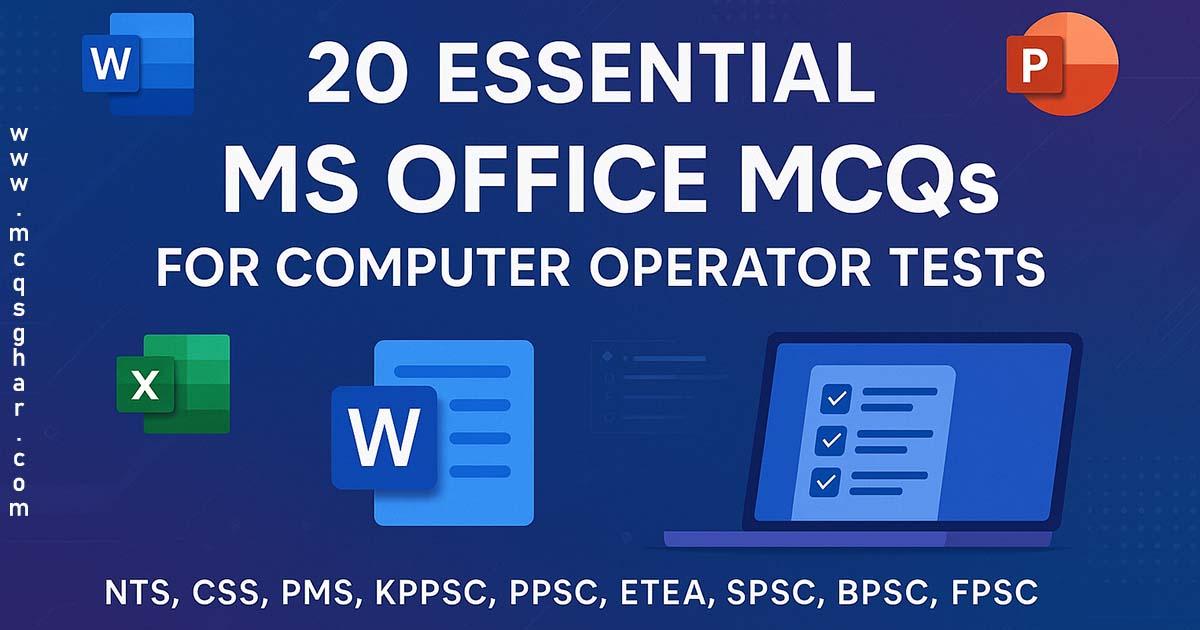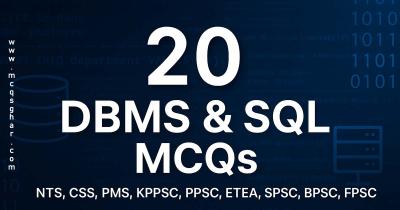بِسْمِ اللَّهِ الرَّحْمَنِ الرَّحِيم
20 Essential MS Office MCQs for Computer Operator Tests (NTS, CSS, PMS, KPPSC, PPSC, ETEA, SPSC, BPSC, and FPSC)
The Computer Operator and Data Entry Operator tests conducted by NTS, CSS, PMS, KPPSC, PPSC, ETEA, SPSC, BPSC, and FPSC are heavily focused on one key area: your practical knowledge of Microsoft Office. While theoretical concepts are important, your ability to navigate and use MS Word, Excel, and PowerPoint is what these exams truly test. Past papers consistently show that a majority of the computer portion is dedicated to questions about these essential tools.
This post contains 20 practical questions that mimic the real exam format. We have covered the most frequently asked shortcut keys, features, and functions from all three major applications. Let's dive in and unlock those crucial marks!
MS Office MCQs for Computer Operator & DEO
1. What is the shortcut key to open the "Save As" dialog box in MS Word?
- Ctrl + S
- F12
- Shift + S
- Ctrl + F12
Answer: F12
Explanation: The F12 function key is the direct shortcut to open the "Save As" dialog box. While Ctrl + S is used for saving the document, F12 allows you to save the document with a new name or in a different location.
2. In MS Word, what is the default number of lines a "Drop Cap" drops to?
- 2
- 3
- 4
- 5
Answer: 3
Explanation: The Drop Cap feature is used to create a large capital letter at the beginning of a paragraph. By default, MS Word drops this capital letter down three lines into the paragraph.
3. Which of the following is NOT a valid view in MS PowerPoint?
- Slide Show View
- Slide Sorter View
- Presentation View
- Normal View
Answer: Presentation View
Explanation: MS PowerPoint has several views to help you work with your presentation, including Normal View, Slide Sorter View, Notes Page View, and Slide Show View. "Presentation View" is not a standard named view in PowerPoint, though Slide Show View is used for presenting.
4. A computer application program that displays data arranged in rows and columns is called a:
- Form
- Register
- Spreadsheet
- Box
Answer: Spreadsheet
Explanation: A spreadsheet program, like MS Excel, is designed specifically to organize and analyze data in a tabular format of rows and columns. This structure allows for easy calculations and data manipulation.
5. What is the shortcut key to insert a new slide in an MS PowerPoint presentation?
- Ctrl + N
- Ctrl + S
- Ctrl + M
- Ctrl + I
Answer: Ctrl + M
Explanation: In MS PowerPoint, Ctrl + M is the shortcut used to insert a new, blank slide after the currently selected slide. Ctrl + N is used to create a completely new, blank presentation file.
6. Which chart type in MS Excel is best for comparing values over a period of time?
- Pie Chart
- Bar Chart
- Line Chart
- Scatter Plot
Answer: Line Chart
Explanation: A Line Chart is ideal for showing trends or changes in data over time. It connects data points with a line, making it easy to see increases, decreases, and fluctuations across a continuous period.
7. In MS Word, the shortcut key Ctrl + V is used to:
- Copy the selected text
- Cut the selected text
- Paste the text
- Select all text
Answer: Paste the text
Explanation: Ctrl + V is the universal shortcut for "Paste." It inserts the content that is currently on the clipboard (which was placed there using Copy (Ctrl + C) or Cut (Ctrl + X)) at the cursor's position.
8. What is the maximum font size you can apply for any character in MS Word?
- 72
- 163
- 1638
- There is no limit
Answer: 1638
Explanation: While the font size dropdown menu in MS Word typically goes up to 72, you can manually type a font size into the box. The maximum size allowed is 1638 points.
9. The selected design template in MS PowerPoint can be applied to:
- The current slide only
- All the slides
- To all new presentations you create
- All of the above
Answer: All of the above
Explanation: When you apply a design template in PowerPoint, you are given the option to apply it to the selected slide(s) or to all slides in the presentation. Furthermore, you can set a template as the default for all new presentations you create.
10. An MS Excel file is a collection of:
- Workbooks
- Worksheets
- Charts
- Tables
Answer: Worksheets
Explanation: An Excel file is called a workbook. Each workbook can contain one or more worksheets (also known as spreadsheets or simply "sheets"), which are the grids where you enter datThe default name for these are Sheet1, Sheet2, etc..
11. Which feature in MS Word allows you to center the text vertically on a page?
- Vertical Justifying
- Vertical Centering
- Dual Centering
- Page Setup Alignment
Answer: Vertical Justifying
Explanation: In the Page Setup dialog box (under the Layout tab), the "Vertical alignment" option allows you to center the content of a page between the top and bottom margins. The option is often referred to as vertical justification.
12. To select all the text in an MS Word document, you should press:
- Ctrl + T
- Alt + A
- Ctrl + A
- Shift + A
Answer: Ctrl + A
Explanation: Ctrl + A is the standard shortcut key across most applications, including MS Word, for "Select All." This command highlights all the text and objects in the entire document.
13. What is the intersection of a column and a row on a worksheet in Excel called?
- A box
- A grid
- A cell
- A pointer
Answer: A cell
Explanation: In a spreadsheet, a cell is the fundamental box where you can enter datIt is located at the intersection of a specific row (numbered) and a column (lettered), and it has a unique address, such as A1, B2, etc.
14. Which of the following is a type of software that could assist someone who cannot use their hands for computer input?
- Video conferencing
- Speech recognition
- Audio digitizer
- Synthesizer
Answer: Speech recognition
Explanation: Speech recognition software is an accessibility tool that converts spoken words into text or commands. This allows users to control the computer and dictate text without using a keyboard or mouse.
15. In MS Word, when you press the Enter key, you are normally inserting a:
- Line break
- Sentence break
- Paragraph break
- Page break
Answer: Paragraph break
Explanation: Pressing the Enter key in a word processor creates a new paragraph. This is distinct from a line break (Shift + Enter), which moves the cursor to the next line within the same paragraph.
16. The shortcut to permanently delete a file without sending it to the Recycle Bin is:
- Alt + Delete
- Ctrl + Delete
- Shift + Delete
- F8
Answer: Shift + Delete
Explanation: In Windows, selecting a file and pressing Shift + Delete will bring up a prompt to permanently delete the file. This action bypasses the Recycle Bin, and the file cannot be easily recovered.
17. Which tool in Windows is used to rearrange files on a hard disk for faster access?
- Scandisk
- Disk Cleanup
- Disk Defragmenter
- Restore
Answer: Disk Defragmenter
Explanation: Disk Defragmenter is a utility that consolidates fragmented files and folders on the hard drive. By rearranging the data into contiguous blocks, it can improve the computer's performance and speed up file access.
18. What is the shortcut key for "Undo" in most Microsoft programs?
- Ctrl + Y
- Ctrl + Z
- Ctrl + U
- Ctrl + R
Answer: Ctrl + Z
Explanation: Ctrl + Z is the widely used shortcut for the "Undo" commanIt reverses the last action you performeThe shortcut for "Redo" (the opposite of Undo) is typically Ctrl + Y.4
19. In MS Excel, formulas must begin with which symbol?
- @
- #
- =
- &
Answer: =
Explanation: For Excel to recognize an entry as a formula to be calculated, it must start with an equals sign (=). Without it, Excel will treat the entry as simple text.
20. What is the file extension for a PowerPoint presentation created in recent versions?
- .PPT
- .PTPX
- .PPTX
- .POW
Answer: .PPTX
Explanation: Starting with Microsoft Office 2007, the default file format for PowerPoint presentations changed to.pptx. This is an XML-based format. The older format was.ppt.